Docker: From Beginner to Advanced 🐳
what is Docker
Docker is an open-source platform that helps developers build, share, and run applications using containers.
why do we need to use Docker ?
We use Docker to fulfill dependencies, such as specific node versions, npm packages, and any other files that might be missing in the system or code. Docker is a containerization tool that creates and manages containers.
what is Virtualization ?
Virtualization is a technique for splitting physical resources into as many logical resources as needed. Examples include CPU, memory, and other resources.
what is Containerization?
Containerization is a lightweight form of virtualization that allows you to encapsulate an application and its dependencies into a self-contained unit called a "container." Docker applications run in containers that can be used on any system: a developer’s laptop, systems on premises, or in the cloud. (it runs the same).

Containers share the host operating system's kernel, but they have their own isolated file system, processes, and networking.
| Aspect | Containers | Virtual Machines |
| Resource Usage | Lightweight, efficient | Heavier, more resource usage |
| Startup Time | Quick start | Slower start |
| Isolation | Process-level separation | Full OS isolation |
| Portability | Highly portable | Compatibility concerns |
| Resource Overhead | Minimal overhead | Higher overhead |
| Isolation Level | Lighter isolation | Stronger isolation |

Why are containers light weight ?
Containers are lightweight because they use a technology called containerization, which allows them to share the host operating system's kernel and libraries, while still providing isolation for the application and its dependencies. This results in a smaller footprint compared to traditional virtual machines, as the containers do not need to include a full operating system. Additionally, Docker containers are designed to be minimal, only including what is necessary for the application to run, further reducing their size.
Let's try to understand this with an example:
Below is the screenshot of official ubuntu base image which you can use for your container. It's just ~ 22 MB, isn't it very small ? on a contrary if you look at official ubuntu VM image it will be close to ~ 2.3 GB. So the container base image is almost 100 times less than VM image.

Files and Folders in containers base images
/bin: contains binary executable files, such as the ls, cp, and ps commands.
/sbin: contains system binary executable files, such as the init and shutdown commands.
/etc: contains configuration files for various system services.
/lib: contains library files that are used by the binary executables.
/usr: contains user-related files and utilities, such as applications, libraries, and documentation.
/var: contains variable data, such as log files, spool files, and temporary files.
/root: is the home directory of the root user.
Files and Folders that containers use from host operating system
The host's file system: Docker containers can access the host file system using bind mounts, which allow the container to read and write files in the host file system.
Networking stack: The host's networking stack is used to provide network connectivity to the container. Docker containers can be connected to the host's network directly or through a virtual network.
System calls: The host's kernel handles system calls from the container, which is how the container accesses the host's resources, such as CPU, memory, and I/O.
Namespaces: Docker containers use Linux namespaces to create isolated environments for the container's processes. Namespaces provide isolation for resources such as the file system, process ID, and network.
Control groups (cgroups): Docker containers use cgroups to limit and control the amount of resources, such as CPU, memory, and I/O, that a container can access.
\==> It's important to note that while a container uses resources from the host operating system, it is still isolated from the host and other containers, so changes to the container do not affect the host or other containers.
Note: There are multiple ways to reduce your VM image size as well, but I am just talking about the default for easy comparision and understanding.
so, in a nutshell, container base images are typically smaller compared to VM images because they are designed to be minimalist and only contain the necessary components for running a specific application or service. VMs, on the other hand, emulate an entire operating system, including all its libraries, utilities, and system files, resulting in a much larger size.
I hope it is now very clear why containers are light weight in nature.
Docker architecture:
Docker uses a client-server architecture. The Docker client talks to the Docker daemon, which does the heavy lifting of building, running, and distributing your Docker containers. The Docker client and daemon can run on the same system, or you can connect a Docker client to a remote Docker daemon. The Docker client and daemon communicate using a REST API, over UNIX sockets or a network interface. Another Docker client is Docker Compose, that lets you work with applications consisting of a set of containers.
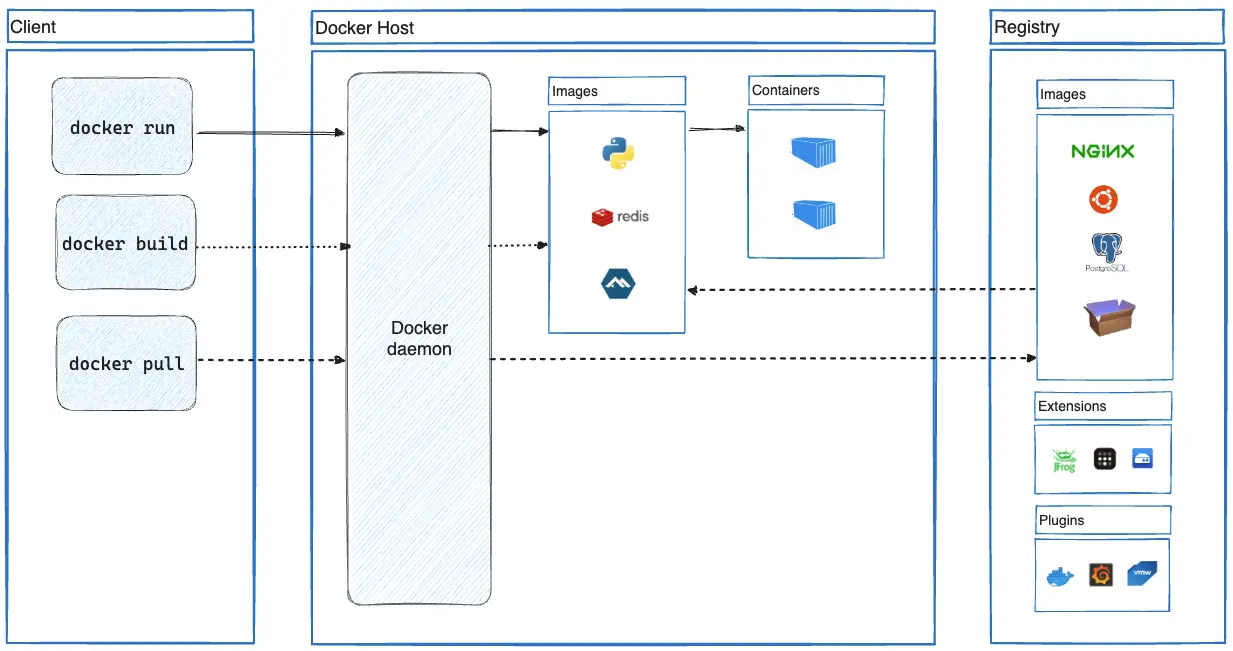
Docker Client:
Docker Client is the primary interface through which users interact with Docker. When you use commands such as docker run, the client sends these commands to dockerd, which carries them out. The docker command uses the Docker API. OR It translates user commands into API requests that are handled by the Docker Daemon. The Docker client can communicate with more than one daemon.
Docker Desktop:
Docker Desktop is an easy-to-install application for your Mac, Windows or Linux environment that enables you to build and share containerized applications and microservices. Docker Desktop includes the Docker daemon (dockerd), the Docker client (docker), Docker Compose, Docker Content Trust, Kubernetes, and Credential Helper.
Docker Registries:
A Docker registry stores Docker images. Docker Hub is a public registry that anyone can use, and Docker looks for images on Docker Hub by default. You can even run your own private registry.
When you use the docker pull or docker run commands, Docker pulls the required images from your configured registry. When you use the docker push command, Docker pushes your image to your configured registry.
Docker Hub:
Docker Hub is a cloud-based registry service provided by Docker, where users can find, share, and store Docker images. It serves as a central repository for Docker images.
Docker Daemon:
The Docker Daemon is the core service that runs on a Docker host and manages Docker containers, images, networks, and volumes. It listens for commands from the Docker Client, processes those commands, and performs the necessary actions to create, manage, and orchestrate containerized applications.
Docker Objects:
When you use Docker, you are creating and using images, containers, networks, volumes, plugins, and other objects. This section is a brief overview of some of those objects.
Docker Images:
An image is a read-only template with instructions for creating a Docker container. Often, an image is based on another image, with some additional customization. For example, you may build an image which is based on the ubuntu image, but installs the Apache web server and your application, as well as the configuration details needed to make your application run.
You might create your own images or you might only use those created by others and published in a registry. To build your own image, you create a Dockerfile with a simple syntax for defining the steps needed to create the image and run it. Each instruction in a Dockerfile creates a layer in the image. When you change the Dockerfile and rebuild the image, only those layers which have changed are rebuilt. This is part of what makes images so lightweight, small, and fast, when compared to other virtualization technologies.
Containers:
A container is a runnable instance of an image. You can create, start, stop, move, or delete a container using the Docker API or CLI. You can connect a container to one or more networks, attach storage to it, or even create a new image based on its current state. A Docker container is an isolated process, meaning it runs independently on a computer.
